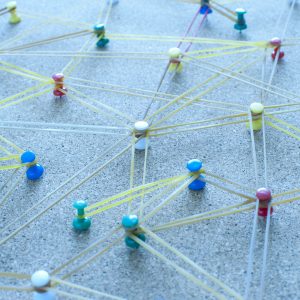Getting started with Endpoint Manager can be a daunting task. How does it work? There are so many areas of configuration. Then there’s the dependencies. If you don’t get those set up correctly from the beginning, it may not behave as expected.
This eBook was generated from a 2-day course. Day 1, is all about background understanding of how this product works under the covers and what its trying to do. Then we go into setting up the other components like Azure AD, groups and portal settings that are required to make Endpoint Manager work. On Day 2, we configured a starter set of policies in every section. Real world examples are used so you can understand which configurations to place where and when to use them. In the end, you’ll have some policies in every area of Endpoint Manager.
When you get done with this book you’ll understand how Endpoint Manger works AND you’ll have your first full set of policies configured.
Scroll to the bottom of the page to buy the eBook and policy set
Table of contents and sample pages
Scroll down to read Chapter 3 page 1, Chapter 4 page 1 and Chapter 8 page 1.
Table of Contents
Chapter 1 Modern Management ……………………………………………………………………………………………….. 4
Chapter 2 Underlying concepts…………………………………………………………………………………………………… 2-1
Terminology …………………………………………………………………………………………………………………………. 2-1
Components of device management ……………………………………………………………………………………….. 2-2
Azure Active Directory ……………………………………………………………………………………………………….. 2-2
AutoPilot ………………………………………………………………………………………………………………………….. 2-5
Conditional Access …………………………………………………………………………………………………………….. 2-6
EndPoint Manager …………………………………………………………………………………………………………….. 2-6
Understanding Policy Order ……………………………………………………………………………………………………. 2-6
To whom or what do we apply these policies? …………………………………………………………………………. 2-8
Chapter 3 Setting up Azure Active Directory ………………………………………………………………………………… 3-9
Groups …………………………………………………………………………………………………………………………………. 3-9
Examples ………………………………………………………………………………………………………………………….. 3-9
Enrollment …………………………………………………………………………………………………………………………. 3-10
Chapter 4 Endpoint Manager base setup …………………………………………………………………………………… 4-12
Device Clean-up ………………………………………………………………………………………………………………….. 4-12
Examples ………………………………………………………………………………………………………………………… 4-12
Apple MDM Push Certificate ………………………………………………………………………………………………… 4-12
Windows update rings …………………………………………………………………………………………………………. 4-13
Examples ………………………………………………………………………………………………………………………… 4-14
Feature Updates …………………………………………………………………………………………………………………. 4-15
Examples ………………………………………………………………………………………………………………………… 4-15
Examples ………………………………………………………………………………………………………………………… 4-16
Chapter 5 Compliance policies ……………………………………………………………………………………………………. 5-1
Compliance policy settings …………………………………………………………………………………………………….. 5-1
Notifications …………………………………………………………………………………………………………………………. 5-1
Examples ………………………………………………………………………………………………………………………….. 5-2
Compliance Policies ………………………………………………………………………………………………………………. 5-2
Examples ………………………………………………………………………………………………………………………….. 5-2
Chapter 6 Conditional Access policies …………………………………………………………………………………………. 6-1
Named Locations ………………………………………………………………………………………………………………….. 6-1
Examples ………………………………………………………………………………………………………………………….. 6-1
Recreating Microsoft security defaults …………………………………………………………………………………….. 6-2
Examples ………………………………………………………………………………………………………………………….. 6-2
Conditional access device policies …………………………………………………………………………………………… 6-3
Examples ………………………………………………………………………………………………………………………….. 6-3
Conditional access policies with session controls ………………………………………………………………………. 6-4
Conditional access policies with application protection ……………………………………………………………… 6-5
Application protection policies ……………………………………………………………………………………………. 6-6
Chapter 7 Configuration Profiles ………………………………………………………………………………………………… 7-1
Examples ……………………………………………………………………………………………………………………………… 7-2
Chapter 8 Application Protection ……………………………………………………………………………………………….. 8-1
Examples ……………………………………………………………………………………………………………………………… 8-1
Chapter 9 Application configuration ……………………………………………………………………………………………. 9-2
Examples ……………………………………………………………………………………………………………………………… 9-2
Chapter 10 Endpoint Security …………………………………………………………………………………………………… 10-1
Microsoft Defender for Endpoint ………………………………………………………………………………………….. 10-1
Examples ………………………………………………………………………………………………………………………… 10-2
Chapter 11 Additional portals …………………………………………………………………………………………………… 11-1