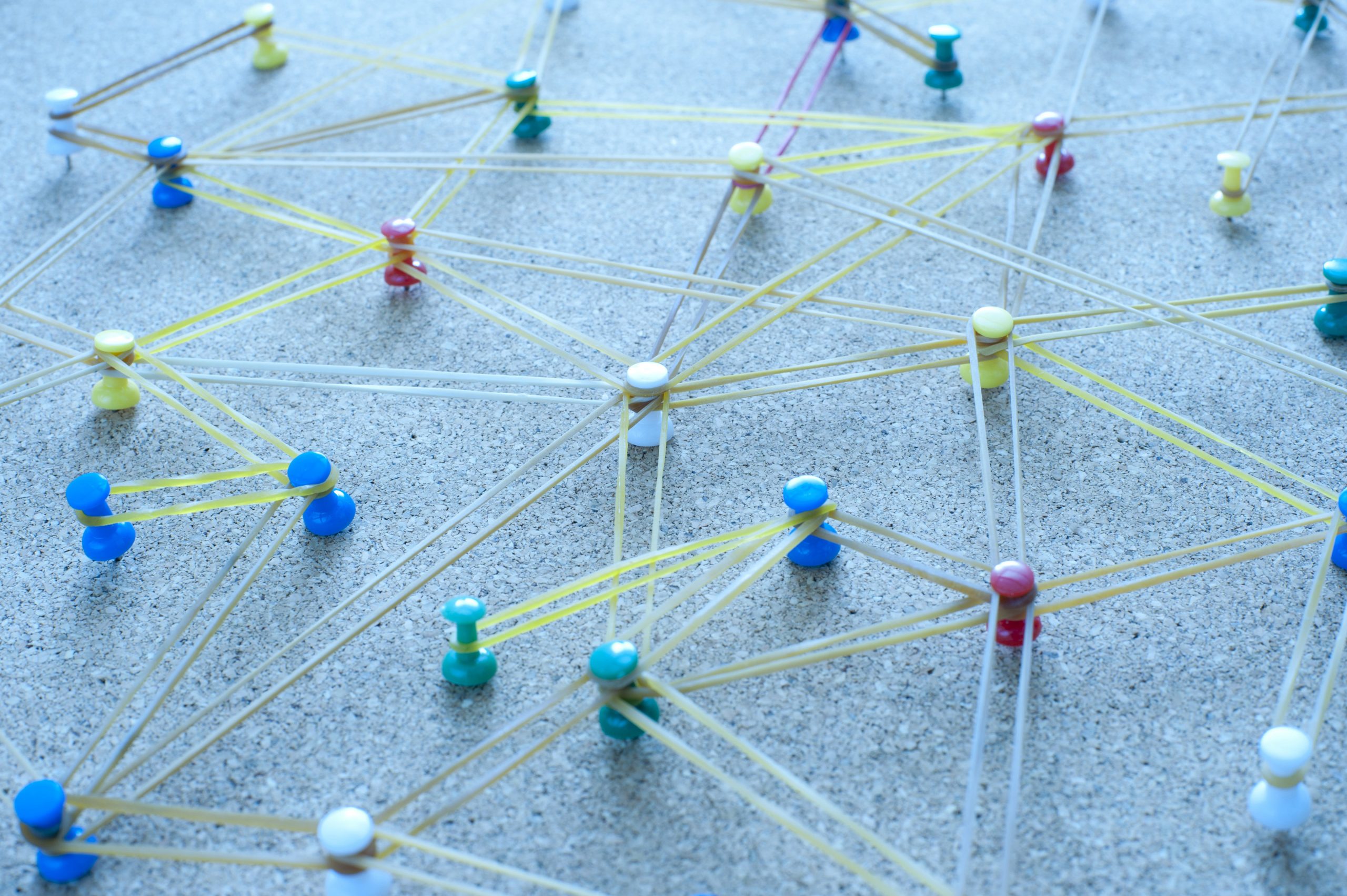Description
For those of you that prefer to read, rather than take a live or recorded course, I have converted the course material into an eBook just for you! 45 pages starting with concepts and dependencies, then continuing with configuration of a policy in each of the areas within Endpoint Manager. See Table of Content below. In addition, each book comes with PDF’s of all policy samples. The course was $250 to take live. This book and policy set is available for only $100.
Table of Contents
Chapter 1 Modern Management ……………………………………………………………………………………………….. 4
Chapter 2 Underlying concepts…………………………………………………………………………………………………… 2-1
Terminology …………………………………………………………………………………………………………………………. 2-1
Components of device management ……………………………………………………………………………………….. 2-2
Azure Active Directory ……………………………………………………………………………………………………….. 2-2
AutoPilot ………………………………………………………………………………………………………………………….. 2-5
Conditional Access …………………………………………………………………………………………………………….. 2-6
EndPoint Manager …………………………………………………………………………………………………………….. 2-6
Understanding Policy Order ……………………………………………………………………………………………………. 2-6
To whom or what do we apply these policies? …………………………………………………………………………. 2-8
Chapter 3 Setting up Azure Active Directory ………………………………………………………………………………… 3-9
Groups …………………………………………………………………………………………………………………………………. 3-9
Examples ………………………………………………………………………………………………………………………….. 3-9
Enrollment …………………………………………………………………………………………………………………………. 3-10
Chapter 4 Endpoint Manager base setup …………………………………………………………………………………… 4-12
Device Clean-up ………………………………………………………………………………………………………………….. 4-12
Examples ………………………………………………………………………………………………………………………… 4-12
Apple MDM Push Certificate ………………………………………………………………………………………………… 4-12
Windows update rings …………………………………………………………………………………………………………. 4-13
Examples ………………………………………………………………………………………………………………………… 4-14
Feature Updates …………………………………………………………………………………………………………………. 4-15
Examples ………………………………………………………………………………………………………………………… 4-15
Examples ………………………………………………………………………………………………………………………… 4-16
Chapter 5 Compliance policies ……………………………………………………………………………………………………. 5-1
Compliance policy settings …………………………………………………………………………………………………….. 5-1
Notifications …………………………………………………………………………………………………………………………. 5-1
Examples ………………………………………………………………………………………………………………………….. 5-2
Compliance Policies ………………………………………………………………………………………………………………. 5-2
Examples ………………………………………………………………………………………………………………………….. 5-2
Chapter 6 Conditional Access policies …………………………………………………………………………………………. 6-1
Named Locations ………………………………………………………………………………………………………………….. 6-1
Examples ………………………………………………………………………………………………………………………….. 6-1
Recreating Microsoft security defaults …………………………………………………………………………………….. 6-2
Examples ………………………………………………………………………………………………………………………….. 6-2
Conditional access device policies …………………………………………………………………………………………… 6-3
Examples ………………………………………………………………………………………………………………………….. 6-3
Conditional access policies with session controls ………………………………………………………………………. 6-4
Conditional access policies with application protection ……………………………………………………………… 6-5
Application protection policies ……………………………………………………………………………………………. 6-6
Chapter 7 Configuration Profiles ………………………………………………………………………………………………… 7-1
Examples ……………………………………………………………………………………………………………………………… 7-2
Chapter 8 Application Protection ……………………………………………………………………………………………….. 8-1
Examples ……………………………………………………………………………………………………………………………… 8-1
Chapter 9 Application configuration ……………………………………………………………………………………………. 9-2
Examples ……………………………………………………………………………………………………………………………… 9-2
Chapter 10 Endpoint Security …………………………………………………………………………………………………… 10-1
Microsoft Defender for Endpoint ………………………………………………………………………………………….. 10-1
Examples ………………………………………………………………………………………………………………………… 10-2
Chapter 11 Additional portals …………………………………………………………………………………………………… 11-1