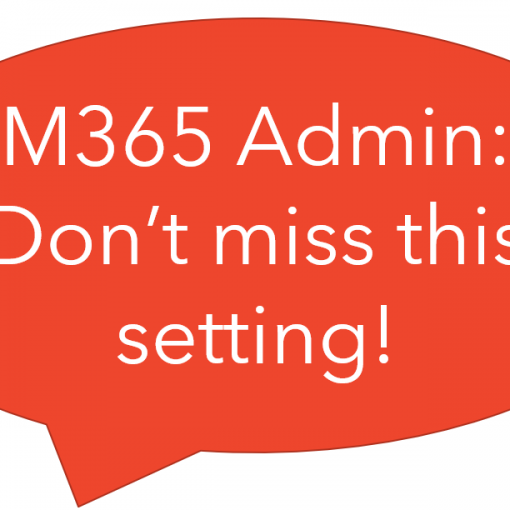There’s a noticeable item missing from the ASR on your Hyper-V server – It’s throttling. Many businesses will want to limit the amount of bandwidth used by ASR during business hours. Relax, it’s built-in but just not maybe where you were expecting.
You may not have noticed but ASR installed Azure Backup. Why would you notice, you’re doing ASR not Backup, right? Right. But it turns out that ASR leverages stuff inside of Azure backup to do its job and it will respect any Throttling configuration that you add here. Here’s how:
Open Azure Backup. In the right hand column click Change Properties. Move to the Throttling tab and define your work hours and the bandwidth you want to allocate to ASR during work hours and non-work hours.Click OK and you’re done.

Originally posted in 2015 this popular post was migrated over from our previous blog
Make your IT business better than the competition. Help for IT Pros, TechYourBooks, Super Secret News, Women in IT Scholarship program, Ransomware Prevention Kit, 365 Security kit and more. https://www.thirdtier.net