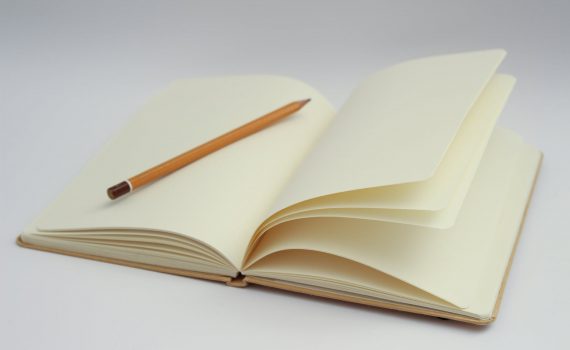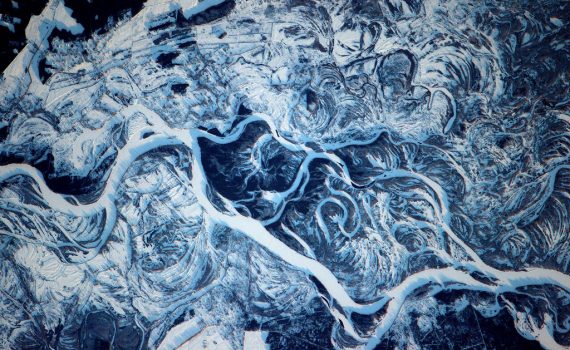Uninstall Fireflies.ai
The problem with OAuth apps is that they don't ever fully uninstall themselves. The permissions are left there forever, even after you close the account, just waiting for a hacker to figure out how to exploit. In this blog I'll show you what permissions are granted and how to remove them for M365 and Google users.