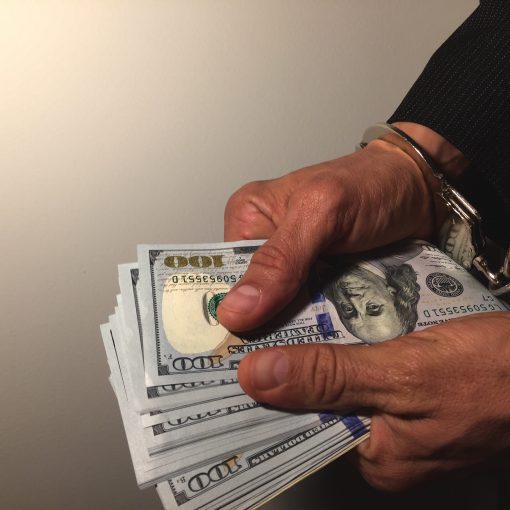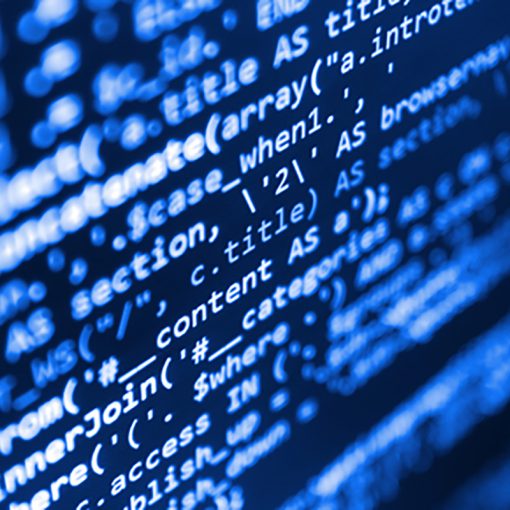As a result of finding that eDiscovery results were not complete I needed to re-index the mailbox database on an Exchange 2010 server. I found that while the information is out there, it’s not so easy to find. You may also need to re-index if your index files get too large. They should be no bigger than about 10% of the mailbox store.
You might also find this article useful, if you’re getting inconsistent results. https://www.thirdtier.net/2019/12/13/pushing-outlook-categories-to-all-users/https://www.thirdtier.net/2019/12/13/pushing-outlook-categories-to-all-users/
To Re-Index the database you need to use the Exchange Shell. Make sure to open it “as administrator”
There are couple of parts to the index. The first part is the symbolic links. These tell exchange that an Excel file attachment is an Excel file attachment and so on. Natively there are some symbolic links, others are available for download. To tell Exchange to reset these you will need to download the powershell script referenced in the article below. Use the second link to get the powershell script directly from Microsoft.
https://www.stopdoingitwrong.co.uk/exchange-2010-re-index-mailbox-database/
https://gallery.technet.microsoft.com/office/16afe88b-6c6d-49a3-8b03-2a2ece27f61a
As the TechNet article indicates you’ll run the following commands from the shell.
- .\Repair-ExchangeSearchSymlinks.ps1
- Within the Exchange Management Shell, run the following script (without the symbols [] and substitute the database name(s) for any databases you wish to reset: .\ResetSearchIndex.ps1 [-force] <dbname> [<dbname>]…
- You will receive an Event ID 109 when the rebuilding of the index starts for each database and an Event ID 110 for each database when the index rebuild has completed.
- After receiving Event ID 110 for each database, test to make sure search functions correctly with both OWA and Outlook operating in Online Mode.
I ran through this process on a 200GB exchange database and it took about 10 hours. Until it is finished your users will get no or incomplete search results so be sure to run it after hours
Originally posted in 2015 this popular post was migrated over from our previous blog
Make your IT business better than the competition. Help for IT Pros, TechYourBooks, Super Secret News, Women in IT Scholarship program, Ransomware Prevention Kit, 365 Security kit and more. https://www.thirdtier.net