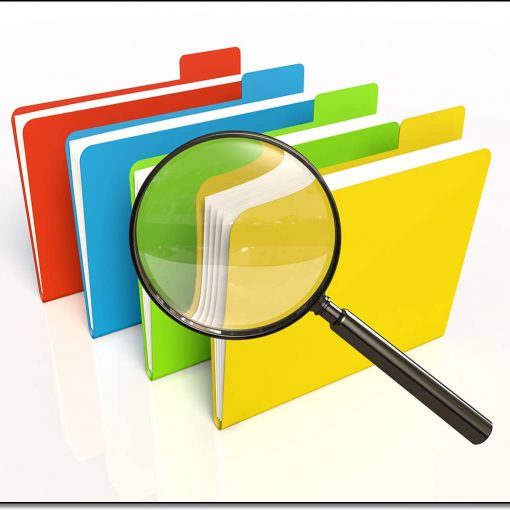This session was all about configuring the built-in Alerting and Logging. In this session I pointed out two hidden features that are very easy to overlook. One is Activity Alerts and the other is log Retention Policies. In this 30 minute webinar I showed how to edit the default alert destinations, showed the default retention policy and how to increase it, how to create your own alerts and policies and suggested a couple that you should create. We used only the built-in tools and features.
Following the webinar nearly everyone stuck around for Q&A and that lasted for nearly 45 minutes. Either this is hot topic or I did a lousy job covering what you wanted to know. I hope it’s the former. I love answering your questions. I included the Q&A in the webinar recording
Go to https://www.thirdtier.net/shop to download this recording and the slide deck where you’ll find important URL’s and powershell cmdlets. You’ll find all of the previous session recording in this same location.
As you’ll hear in July I opened up the topic to community choice. Look for the next blog post after this one to place your vote on the topic suggested by everyone in this webinar.
Because of our sponsor this month, MSP Radio’s Business of Tech podcast, this recording is free to download. It’s my favorite podcast. Five minutes every morning and I’m caught up on the tech news that matters to my MSP. Getting it from your favorite podcast service.
All we do is support IT professionals. Help for IT Pros, Super Secret News, Women in IT Scholarship program, Security community, Kits, papers and more. https://www.thirdtier.net