This the 6th part of series which you can find here: How to Copilot – Ultimate Support for IT Pros – ThirdTier
On January 2nd, I started my series comparing the free Copilot available in Bing and the paid version available to subscribers. It is now 5 weeks later.
- Microsoft changed the name twice
- They lifted the purchase restrictions for small businesses
- New features are flowing in daily
- There are many Copilots
The new and I think permanent naming for the various Copilots are the four major ones listed below. Here I’m listing them as of February 2024. There will be more, of that we can be certain. Copilot is a major new product line for Microsoft.
Major Copilots
Today, there are four major types of Copilot. The words below are mostly Microsoft’s. I’ve added my comments in Italics.
- Copilot Free: This version is available to everyone at no cost. It’s your trusty AI companion that works across various platforms, intelligently adapting to your needs1. This Copilot is found in Bing. It is accessible via Edge and also from your Windows 10 and 11 desktop.
- Chat with text, voice, and image capabilities
- Summarization of documents and web pages
- Image creation in Designer (formerly Bing Image Creator) https:/designer.microsoft.com
- Web grounding
- Use of plugins and Copilot GPTs
- For work: When enabled, commercial data protection is included for eligible Microsoft Entra ID users at no additional cost2
- Copilot Pro: For individuals who want more advanced features, there’s Copilot Pro. It comes with a monthly subscription fee of $20.00 per user. With Copilot Pro, you can supercharge your productivity, boost creativity, and stay connected1. You get everything in the free plan and the items below. This is the version where integration with Office comes into play. Most of the value is that integration.
- Priority model access in peak times
- Faster image creation with up to 100 boosts in Designer (formerly Bing Image Creator)
- Copilot in Word, Excel, PowerPoint, Outlook, and OneNote3
- Copilot for Microsoft 365: If you’re part of a business, consider Copilot for Microsoft 365. It’s priced at $30.00 per user per month (with an annual commitment). This version integrates seamlessly with Microsoft 365 apps like Word, Excel, PowerPoint, Outlook, and OneNote1. This is the small business plan now. You need to have Microsoft 365 Business Standard or Premium. Note that you’ll get billed in advance for the full year. You can buy as few as one license.
- Copilot in Microsoft Teams4
- Enterprise-grade data protection
- Microsoft Graph grounding
- Customization and extensibility through Microsoft Copilot Studio
- Copilot Studio: For those who want to build their own Copilots, there’s Copilot Studio. It empowers you to create custom AI experiences and explore new growth opportunities1.
- Build and run your own copilots across websites and other channels to serve employees and customers.
- Copilot Studio offers graphical development environment to build copilots using generative AI, sophisticated dialog creation, plugin capabilities, process automation, and built-in analytics that work with Microsoft conversational AI tools. This is a developer tool that allows you to customize an AI just for your business. It’ll be used often in sales and customer service scenarios. It’s 200.00 per month for up to 25,000 messages. In addition, there are other toolsets that can be added.
Additional Copilots
- Azure AI Studio
- Build AI solutions using a variety of LLM sources. Build apps and your own Copilots too
- Copilot for Sales
- Connects with your CRM to empower your sales team
- Copilot for Dynamic 365
- Brings Copilot into Dynamics
- Copilot for Power Automate
- Used to create Power Automate flows for power users
- Security Copilot
- For your IT security team.
- Copilot for Power BI
- Helps you build and maintain reports and dashboards
- Copilot for Power Apps
- Used to create power apps for power users
- GitHub Copilot
- For developers. Generate code in natural language, check and publish.
Get inspired
Read all about Copilot and watch some short inspiring video’s on this page. Microsoft Copilot | Microsoft AI
The Copilot comparison series
For the purpose of the blog series, we are still comparing the same two version for now. This is Copilot Free against Copilot for Microsoft 365. You can read up on how they compare and catch up in the series here. How to Copilot (thirdtier.net)
All we do is support IT professionals. Security community, MSP Legislation community, EndPoint, Defender and Lighthouse community, Peer groups, courses, papers, Business consulting and more. https://www.thirdtier.net

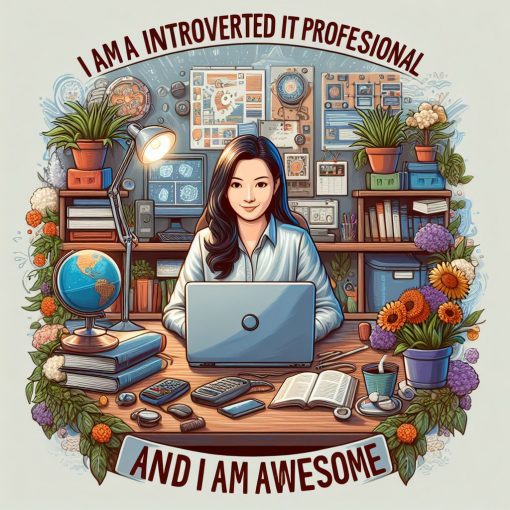

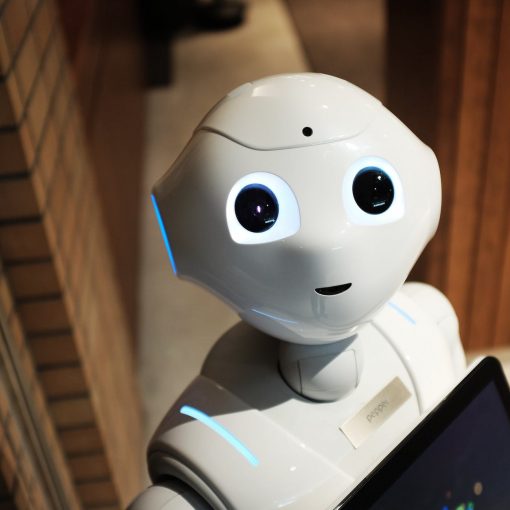
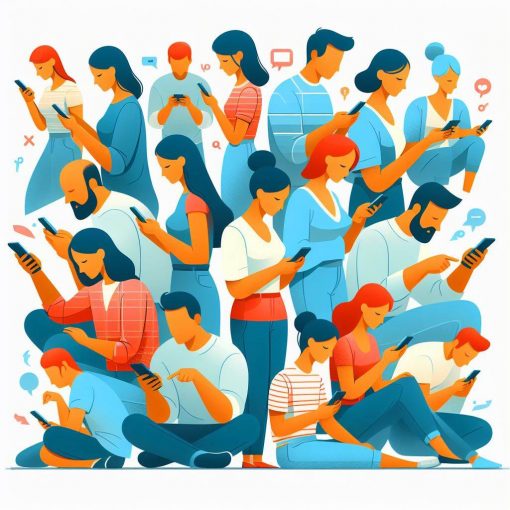
3 thoughts on “Copilot: Which are which?”