It’s the curse of being successful. Everyone wants your time, all the time. There are several components to this problem. A core tenant of solving business problems is to make them obvious and not convoluted or obscured by other issues. So let’s solve one aspect of this problem. Doing so will make the others more obvious and easier to solve too.
Meetings are disruptive
You have to stop doing something in order to attend a meeting. If you’re any good at meetings, then you have some minutes of meeting prep time before the meeting too. Then there’s the constant mental note taking prior to the days meetings.
“I have a meeting at 10 with Tim, another at 1:30 about the project delay, one at 3:00 about something, I can’t remember what. Don’t forget to tell Tim that CAS policies still need to be imported. I need to get a new timeline together for the project before 1:30. Right, that 3:00 meeting is with our wiring contractor.” You’ve just taken some minutes from every hour of your day to repeatedly remind yourself about the meetings that are coming up, what the topics are, what you need to say and what you need to do before you get to each of those meetings. If that sounds familiar then you have a time management problem.
Manage those meetings
There are many facets of managing meetings: delegation, saying no more often, isolating yourself….some of the things I read about meeting management aare good, some are bad, some are difficult and some are easy. Today, if we focus on two easy things you can do to manage the meetings in your life, then it will expose the more difficult things to do to manage meetings. Once exposed, the solutions to those difficult problems will become more obvious and easier implement because odds are that they aren’t actually about you. But that’s going to be another topic for another day.
I want you to do two things to reduce the stress of your meetings.
#1 schedule all meetings for the same day
Yes you read that right. Give up a day to meetings. If a meeting can’t be scheduled for that day, then it’s probably not actually a meeting. It’s just a straight up distractor and that’s a different type of problem.
When you schedule all of your meetings for one day, it frees up your brain for doing everything else on the other days. All of that internal brain chatter about remembering things for your meetings goes away. You only have to think about meetings on one day and on that day, are all of your meetings.
How will you implement this? Pick a day and just do it. Respond to every meeting request with a reply that you can only meeting on Tuesday. Everyone will start to realize what you’re doing and they will fall in line. They will get to know that your meeting day is Tuesday and they will focus their efforts on getting onto your Tuesday schedule. That is, if you are firm about it. If you aren’t then they will try to work around it. Be firm. It might take a few weeks or even months to get this fully implemented but can happen and it will be freeing.
#2 shorten every meeting by 5-10 minutes
I was really pleased to see that Microsoft’s Viva took up this practice recently. In Outlook, I was prompted to change my meeting settings to default to 25 minute meetings or 50 minute meetings. But never 30 minutes or 1 hour. This puts a little more space between your meetings and it becomes more likely that there will be enough time between meetings for you to grab a cup of tea, take a walk down the hall, run the stairs, step outside and breathe some fresh air before your next meeting.
Previous to this setting, I had to try to do it in my brain. Now Outlook can do it for me. In addition, if you are using Microsoft Teams for your remote meeting solution, during the meeting it will remind you with a banner when your scheduled meeting end time is getting close. Always respect the meeting end time!
How will you implement this? If you didn’t get prompted to do this yet, then go do it now. In Outlook, Go to File/Options (it’s way down at the bottom of that menu space now). In General, look at the Calendar options. See the photo below for an example of how to shorten the default meeting length.
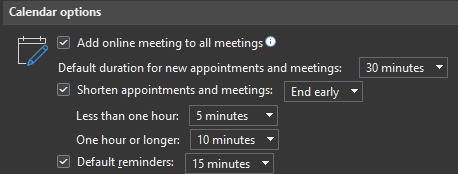
This setting will automatically be respected when making Microsoft Teams meetings also. If you are using other calendaring solutions look into their settings to do the same.
What have we accomplished?
We have freed our brains to only think about meetings one day a week. You might not realize how distracting having meetings spread out through your week in but once you get this change implemented you will FEEL the benefit. In addition, we’ve given ourselves time to breathe. Use those 5-10 minutes we created between meetings to do something that will refresh you. Don’t answer emails, don’t return phone call. Refresh. Today is your meeting day and that’s all you are doing today.
Would you like to work on implementing solutions like this? If you’ve got one big blocker to solve, then sign up for my 3-month business consult. If you’ve got 99 problems, then sign up for our mentor-led peer groups.
All we do is support IT professionals. Help for IT Pros, Super Secret News, Security community, MSP Legislation community, Kits, papers, MSP training and more. https://www.thirdtier.net




