It came to my attention recently that very few people seem to know about + addressing in Microsoft Exchange and by extension Office 365 and Microsoft 365. And yet it’s a feature that many people say they want! I once read that Microsoft’s longevity with developing office has resulted in a feature request list from customers that contains mostly features that are already in the product. Now I believe it!
The mistake here was probably that you had to wait for IT to implement it on the backend of things. Now you don’t. Microsoft has enabled it for everyone.
What is a + address?
A + address is a temporary email address that you create for some specific purpose. Let’s say that you sign up for a meal delivery service. When you sign-up for the service instead of using your “normal” email address, you would open the account as amy+hellofresh@thirdtier.net.
How does + addressing work?
A plus address is a tag, created by you, that Exchange knows to ignore. This means that everything between the + and the @ is yours to create. When a mail server checks to see if an email address is legitimate, they know to ignore the tag.
How do I create a + address?
Are you ready for this? You just type it. When I fill out a form and enter amy+hellofresh@thirdtier.net that is all I have to do. Nothing more. Now all email from hello fresh will be sent to me using that tagged email address.
How do I tell which emails have been sent to one of my + addresses?
Now we want to organize our email by the + tag that we’ve created. We’ll use Outlook rules for that. You can create a rule, to put email sent to that + address into a specific folder, or turn a color for example. So much about + addressing is refers to emails you don’t want too many of, but what about those you really want to know about it works the same way. Put them into a specific folder or maybe highlight them in green!
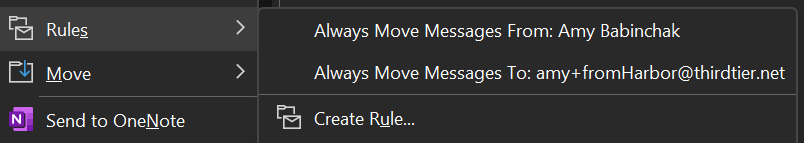
Or highlight the messages. Choose Create Rule…then Advanced.
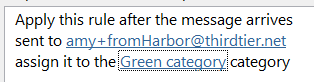
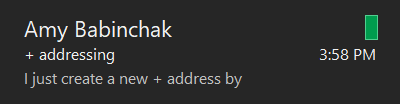
Can I stop getting email from a + address?
You can stop getting email from a + address by the usual means. You can tell outlook to delete any mail to this address or you can send it to junk. in an extreme case you could ask IT to block it.
Can I unsubscribe from a + email address?
Here is where the downside is. Some services might not let you unsubscribe from an address like this. It depends on their system. If it will not accept your unsubscribe then use one of the above methods to send it to Junk or automatic delete from now one.
Once nice thing about using a specific email address is that you get to see where your email address goes and how those people got it. 🙂 Once you start using + addressing, you’ll get addicted to it. It’s a great feature.
All we do is support IT professionals. Microsoft 365 technical assistance, newsletter, Security community, MSP Legislation community, EndPoint, Defender and Lighthouse community, Peer groups, courses, papers, Business consulting and more. https://www.thirdtier.net



